When there are many ways to change an element’s position with JavaScript, which one do you prefer? I believe most of you only want to implement the one that brings the best formance. So do I.
In a project about sharing podcasts, a duration range slider needs to be created on the search page. Users can use the duration range slider to filter through all podcasts.
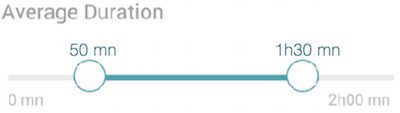
Since the project is coded using ReactJS, I had better not use any JQuery plugin but code it with Vanilla JavaScript. In my code, I keep assigning new values(the coordinateX of the cursor) to the pointer’s css property left on mousemove and touchmove. The slider works fine on desktop however it becomes laggy on mobile: it always seems to take a while for the pointer to follow up with my cursor. Apparently it has something to do with the animation performance.
Then I started to explore other ways to change an element’s position frequently. It works like charm after I use transform: translate3d(X,0,0) to set the position of the pointer instead of left: X. The sudden improvement of performance amazes me and leads me to the comparison of translate3d vs translate vs css left/top vs css margin finally. On that page you can click Run tests to see the execution of test cases and find the fastest way.
You may wonder why translate and translate3d work better than css left/top and css margin. I will dig into this topic later in another post.