The project management tool, Asana, has a premium feature called Timeline. Basically, it helps us to create visualization for the upcoming project. Task bars are connected with each other by arrows. Such user interface is pretty common among visualization tools. Usually, the arrow is drawn using Bezier curves.
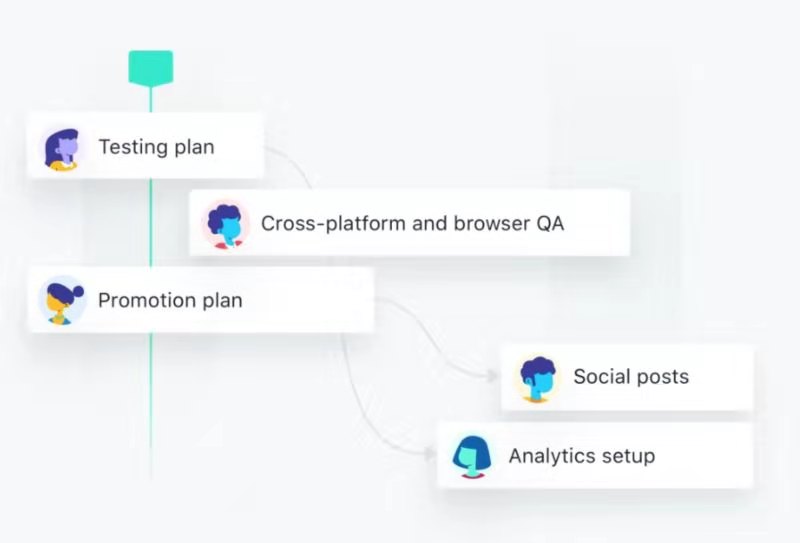
When users hover over a certain curve, the curve as well as the connected tasks will be highlighted. We can simply add path:hover in CSS to do the trick. But what if the project is huge and relations between tasks are complicated? We might have to zoom out to see all the tasks. Meanwhile, the curves also become smaller and less obvious. To enhance user experience, it is necessary to improve the curves’ sensitivity to the hover event. Even though users may not exactly hover over the tiny path, it still can detect and respond.
Set pointer-events to bounding-box
A simple and quick fix is to add the attribute pointer-events to the <path> element and set the value to bounding-box. Then the wholebounding-box area defined by the <path> becomes active to the hover event.
See the Pen 2020012501 by subtleWorks (@subtleWorks) on CodePen.
However, when two curves are really close, their bounding-box areas might overlap and it is hard to know which curve is on hover.
See the Pen 2020012502 by subtleWorks (@subtleWorks) on CodePen.
Wrap each <path> with a transparent outline
To solve the problem, I come up with another hack. We can wrap each <path> element with a transparent outline which has the same shape but larger stroke-width. Even when the curves are close to each other, the solution still works. Please note that in the demo below, the outline color is set to #eee instead of transparent for better demonstration.
See the Pen 2020012503 by subtleWorks (@subtleWorks) on CodePen.