Lift not the painted veil which those who live Call Life: though unreal shapes be pictured there, And it but mimic all we would believe
Last time I shared my experience of creating a mobile range slider in Lesson learnt from creating a mobile range slider: translate3d vs css left and promised that I would discuss further the topic of faster animation.
I have been involved in a few projects focused on css/js animation and encountered performance problems of the animation sometimes. What I used to do is to find a quick fix like transform: translateZ(0) on the Internet and see if it works. It does work in most cases. But why? Is that anything in common among these magical fixes?
I researched for a while and also read a few articles on browser rendering before I heard concepts like GPU accelerated CSS. After reading one article, I get some basic understanding of the painting process in a browser and come to know a layer can have its own compositing layer which will be accelerated by GPU if
- it is used by a
<canvas>element - it uses a CSS animation for its opacity or uses an animated webkit transform
- it uses accelerated CSS filters
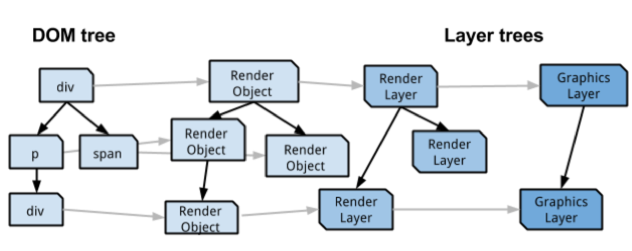
Therefore, I have summarized a few tips for you to improve animation performance:
- Use CSS property
will-changeon elements that will be animated but don’t overuse it - Use
transform: translate3d(x,y,z)to update the position of elements via CSS - Use
window.requestAnimationFrame()instead ofwindow.setInterval() - To better understand the painting work triggered by CSS properties, check it on csstriggers
- Explore situations to change a layer into compositing layer when the performance is not good